Yml Settings
🧱 layout.yml
Introduction
The layout.yml file is responsible for setting up the layout UI of your authorized routes, what I mean by that is, the layout of your app once the user is logged in.
Here is an example of the layout.yml file:
Breakdown
Let's break down each piece of the yml file, so that we can better understand what happens when the internal @tanglemedia packages read from this file.
Display
Mode
This can be either desktop or mobile and all it does is set some margins and paddings for a better UI for either a app that will be used more as a desktop or as a mobile.
Navigation
This is a list of all your navigation types available, currently the only navigation types available are sidebar, and header, so the navigation can only be ["sidebar", "header"] or ["sidebar"] or ["header"] or [""].
If you have in the list the header value, then the layout will automatically add the top header navigation component and slot to your layout screen. To configure the top header navigation component, check out the header.yml file.
If you have in the list the sidebar value, then the layout will automatically add the sidebar navigation component and slot to your layout screen. To configure the sidebar navigation component, check out the sidebar.yml file.
Spacing
Header
This can be used to add spacing and other tailwindcss classes to all the sidebar and page content components.
Header
Enabled
This is responsible for displaying or not your header component on your layout component.
LogoHref
This is responsible for redirecting the user when it clicks on the logo button on the header component.
LogoClass
This is responsible for adding extra tailwindcss classes to the logo container element.
DefaultTitle
This is the default title for the header component. If empty it will automatically look at the route name and display that.
ContainerClass
This is responsible for adding extra tailwindcss classes to the header container element.
Class
This is responsible for adding extra tailwindcss classes to the wrapper component that contains header container element.
LeftSideClass
This is responsible for adding extra tailwindcss classes to the left side of the header container element.
CenterSideClass
This is responsible for adding extra tailwindcss classes to the center side of the header container element.
RightSideClass
This is responsible for adding extra tailwindcss classes to the right side of the header container element.
Breadcrumb
Enabled
This is responsible for displaying or not your breadcrumb component on your layout component.
Placement
This is responsible for the positioninig of the breadcrumb component, it can either be under or over the header title element.
ContainerClass
This is responsible for adding extra tailwindcss classes to the breadcrumb container element.
ItemClass
This is responsible for adding extra tailwindcss classes to the breadcrumb items container element.
IconClass
This is responsible for adding extra tailwindcss classes to the breadcrumb icons container element.
CutButtonClass
This is responsible for adding extra tailwindcss classes to the cut/elipsis button element.
CutItemClass
This is responsible for adding extra tailwindcss classes to the dropdown items container element.
Icon
This is responsible for changing the default icon of the breadcrumb items.
MaxItems
This is responsible for setting the maximum number of items to be displayed in the scree, if you have more that the maximum number of items, the extra items will be displayed in a dropdown menu.
ProfileButton
Enabled
This is responsible for displaying or not your profile button component on your layout component.
DefaultLink
This is responsible for redirecting the user when the user clicks on the user avatar button on the dropdown menu.
IconHexColor
This is responsible for changing the color of the icon avatar of the profile button component inb case there is no avatar image to it.
Links
This is responsible for displaying extra links to the profile button dropdown menu.
SubHeader
Enabled
This is responsible for displaying or not your sub header component on your layout component.
Mobile
This is responsible for displaying or not your sub header component on your layout component when in smaller screens.
DefaulTitle
This is the default title for the sub header component. If empty it will automatically look at the route name and display that.
DefaultDescription
This is the default description for the sub header component. If empty it won't display anything.
Opacity
This is responsible for setting the opacity of the background image of the sub header component.
Class
This is responsible for adding extra tailwindcss classes to the sub header container element.
FilterClass
This is responsible for adding extra tailwindcss classes to the opacity container of your sub header container element.
LeftSideClass
This is responsible for adding extra tailwindcss classes to the left side of your sub header container element.
CenterSideClass
This is responsible for adding extra tailwindcss classes to the center side of your sub header container element.
RightSideClass
This is responsible for adding extra tailwindcss classes to the right side of your sub header container element.
TitleClass
This is responsible for adding extra tailwindcss classes to the title element of your sub header container element.
DescriptionClass
This is responsible for adding extra tailwindcss classes to the description element of your sub header container element.
Sidebar
Enabled
This is responsible for displaying or not your sidebar components on your layout component.
List
This is the list of names of your sidebar components key from your sidebar.yml file.
Footer
Enabled
This is responsible for displaying or not your footer on your layout component.
Mobile
This is responsible for displaying or not your footer on your layout component for only smaller screens.
ShowTitle
This is responsible for displaying or not the title of each item of your footer on your layout component.
List
This is the list of names of your footer component key from your footer.yml file.