Getting Started
⚠️ Manual Quickstart
⚠️ This documentation is in process of being updated.
In this section we'll get you up and running with @tanglemedia pacakges manually installing and configurating the packages.
Create a Svelte Project
If your project will consist of only one app, I suggest using the normal create svelte app command:
But if your project will consist of more than one app, e.g., there will be a staff app, and a user app, for the same project, then I suggest using a monorepo.
Installing Packages
After you have your basic sveltekit app up and running, open your terminal and go to your projects folder: