Marker Io Package
🚏 What is Marker IO?
Introduction
This YML file is responsible for enabling the Marker IO feature in your application.
Pre-requisites
Have a Marker IO project, and have the Project ID of that Marker IO project. Add the project ID to an ENV variable in your project's .env file, it's preffered the name of the environment variable is: PUBLIC_MARKERIO_PROJECT_ID
issue.yml
After you are done with the pre-requisites steps, you can add/edit your issue.yml file (/src/config/issue.yml), and it should something like this:
index.ts
After you have your issue.yml configured, the last step you have to do is add the plugin for Marker IO to your plugins array, in your src/boot/index.ts file. It should look something like this:
Conclusion
After you are done with the previous configurations, and if your Marker IO project is set up correctly (set project url to look to the sveltekit app url), and you have added the correct project ID, you should be able to see the marker IO button in your project.