Good Practices
👍 Reason for Good Practices
Introduction
During the development of a bunch of SvelteKit projects, the developers of the @tanglemedia packages came up with a few packages and rules that can only help you on the development of new SvelteKit projects, and as well making it easier to pass to other developers that are familiarized with the @tanglemedia package SvelteKit projects to maintain the projects, even if they are not the main developers of the projects.
Basics
- Keep Components Focused: Each component should have a single responsibility and should do one thing well. Avoid creating components that try to handle too many tasks or functionalities, as it can make them harder to understand, maintain, and reuse.
- Reusability: When you find yourself using a UI element more than once or twice in your application, consider creating a reusable component for it. Reusable components help promote consistency, reduce code duplication, and make future changes easier.
- Performance Considerations: Be mindful of the performance implications of your code. Avoid unnecessary re-rendering of components or API calls, optimize expensive operations, and minimize the number of DOM manipulations when possible.
- Documentation and Comments: Maintain clear and up-to-date documentation for your codebase, including components, modules, and APIs. Good documentation helps other developers understand your code and speeds up the onboarding process. Additionally, use meaningful comments to explain complex logic or areas that might be less obvious to others.
Svelte & SvelteKit
- Reactive Declarations: Utilize Svelte's reactivity system to declare reactive variables and expressions. This allows your components to automatically update when the underlying data changes, reducing manual state management.
- Event Handling: Handle user interactions and events using Svelte's event system. Use the on:eventname syntax to bind event handlers to specific DOM events. Keep event handlers concise and focused on their specific responsibilities.
- Conditional Rendering: Use Svelte's conditional rendering syntax to show or hide elements based on conditions. Leverage if statements, else blocks, and the each block for handling lists and iterations.
- Store Usage: Utilize Svelte's store mechanism (svelte/store) for managing global state or shared data between components. Use stores to handle application-wide data and ensure proper reactivity across components.
- Lifecycle Hooks: Take advantage of Svelte's lifecycle hooks (onMount, beforeUpdate, afterUpdate, etc.) to perform actions at specific points in the component lifecycle. Use these hooks for tasks like initializing data, subscribing/unsubscribing to external resources, or performing cleanup.
- Optimizing Performance: Optimize your Svelte applications for performance by minimizing unnecessary re-renders. Use the key directive to help Svelte efficiently update lists and components. Avoid excessive reactivity and unnecessary computations.
- Documentation and Community: Refer to the official Svelte documentation (https://svelte.dev/docs) and the SvelteKit documentation (https://kit.svelte.dev/docs) for detailed information on best practices, guidelines, and recommended approaches. Engage with the Svelte community, participate in forums, and seek guidance from experienced developers.
Third-party Packages
Third-party libraries greatly enhance the functionality and productivity of Svelte projects, offering a wide variety of options to meet different needs. When evaluating these libraries, consider key factors to ensure their quality and suitability for your project. Firstly, assess the library's community as an active and vibrant community indicates support and developer engagement, providing help, examples, and timely updates. Secondly, prioritize well-maintained libraries that receive regular updates, bug fixes, and security patches, ensuring compatibility with the evolving Svelte ecosystem. It's important to evaluate the necessity of a library and determine if it genuinely adds value by solving specific problems, providing crucial features, or simplifying complex tasks. Finally, reviewing documentation, examples, and code quality helps gauge usability and integration ease, ensuring clear guidance and reliable functionality.