Good Practices
Fontawesome
We recommend using FontAwesome for all the icons in the project.
For the svg icons of fontawesome, their fontawesome svg libraries, example:
- @fortawesome/pro-light-svg-icons
- @fortawesome/pro-regular-svg-icons
- etc...
Make sure you have the FontAwesome SVG Core installed as well as its official FontAwesome Component for Svelte:
- @fortawesome/fontawesome-pro (It doesn't need to be the pro, although it is recommended)
- @fortawesome/fontawesome-svg-core
- @fortawesome/svelte-fontawesome
We recommend using it in all of your icon displaying.
Usage Example
Layout
Make sure to import and add to the library all the icons you are going to use on your project. This code should be part of your first +layout.svelte file of your source directory.